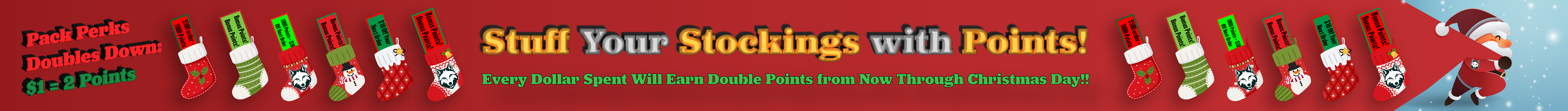To Help Get You Started: Understanding VFD Parameters
Posted by Theresa Hoffman on Jun 12th 2024
Variable Frequency Drives (VFDs), also known as drives, variable speed drives, or inverters, all refer to the same technology. VFDs let you control the exact speed of your motor.
You can learn more from our blog: What are VFDs & Who Should Use Them
If you're considering using a VFD, be aware: the initial setup parameters can feel like learning a new language!
Choosing the right VFD
Here are a few tips to guide you in choosing the right VFD:
- Motor Compatibility: Start by checking the information plate on your motor. This will provide most of the details you need like Full Load Amps (FLA) to ensure the VFD you choose can handle the motor's current. Depending on your application, the FLA rating of the VFD may need to match or slightly exceed the motor's FLA.
- Voltage: Ensure the VFD's voltage rating matches the voltage of your power supply to avoid overvoltage fault, or damage to the VFD and the motor.
- Torque Requirements: Variable Torque (VT) drives are ideal for fans, blowers, and centrifugal pumps, while Constant Torque (CT) drives are better suited for most other applications.
While uncommon, another factor to consider is altitude. Here is a helpful video by KEB on why:
Let’s get into it…
Parameters! These settings might seem intimidating at first, but understanding them is important for optimizing motor performance and ensuring safety.
Before getting into specific parameters, consider how you want to control your motor: rotation direction, start/stop method, and frequency adjustment.
VFDs typically offer options for controlling the motor using the VFD itself, a dedicated stop/start switch, or even adjusting the frequency through the keypad or a potentiometer.

Basic parameters
Many VFD parameters directly correspond to information you'll find on your motor plate, such as current, speed, rated voltage, motor rated power, and frequency.
This information is makes it easier to set up the VFD to work with your specific motor.
Accessing these parameters involves holding down the 'MODE' or 'PRG' button on the VFD's front panel. Once in parameter mode, you can use the up and down arrow buttons to navigate and select the settings you want to adjust.
Here is a general checklist to get started:
- Motor Information:
- Rated Voltage (V): Ensures the VFD supplies the correct voltage for your motor.
- Rated Current (Amps, FLA): Sets the current limit to protect the motor from overload (use the FLA value from the nameplate).
- Rated Power (KW): While not always essential, some VFDs use this for internal calculations.
- Motor Speed and Control:
- Maximum Speed (RPM): Sets the upper limit for the motor's speed.
- Minimum Speed (RPM): Sets the lower limit, if applicable.
- Acceleration/Deceleration Time: Controls how quickly the motor ramps up and down to prevent stress.
- Basic Control Settings:
- Start/Stop Mode: Defines how you start and stop the motor (control panel, external signal, etc.).
- Run Mode: Determines the VFD's operational mode (forward, reverse, jog, etc.).
For more advanced parameter settings, consult the user manual.
Here are some helpful links, if you still have questions you can contact our tech support.